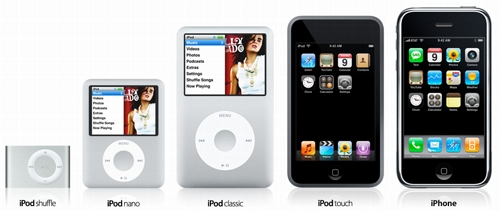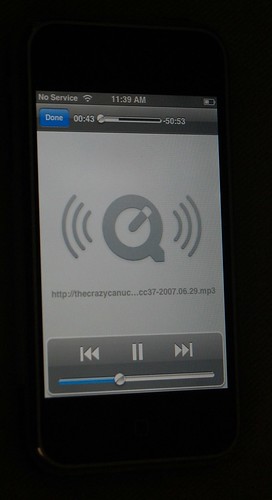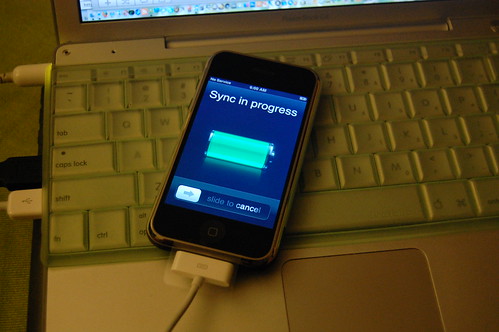Getting caught back up with the world today, I surprised to hear about Think Secret shutting down their operation due to some legal issues that they ran into with Apple, Inc. The fact that they were a site that prided itself in publishing news about unannounced Apple products, some released and some not, it’s not too surprising to see this happen. Still, it’s a little sad.
The jest of the story stems back to a story that was published on the site about an unannounced Apple product. It’s never clear as to where this information comes from, but most stories are sourced as being close to or from inside the company. Eventually, the urge to be the first at feeding the animal that is the Apple rumor mill got the better of the operation.
Apple, Think Secret settle lawsuit
December 20, 2007 – PRESS RELEASE: Apple and Think Secret have settled their lawsuit, reaching an agreement that results in a positive solution for both sides. As part of the confidential settlement, no sources were revealed and Think Secret will no longer be published. Nick Ciarelli, Think Secret’s publisher, said “I’m pleased to have reached this amicable settlement, and will now be able to move forward with my college studies and broader journalistic pursuits.” [thinksecret]
So long, Think Secret. Until the next rumor site comes along, I’ll miss seeing their updates in my RSS feeds.