 For some reason, the wireless crapped out on me at the very end of the session Tod Maffin led regarding “Hacking the Mothership(CBC)”, and I had a complete blog post vanish on me when I hit publish and lost all bandwidth at that exact moment. Yeah, that totally sucked, but I imagine that this is just apart of the beauty that is BarCampVancouver. Let me see if I can recall a little bit from the last few sessions of the day that I attended, and in no particular order.
For some reason, the wireless crapped out on me at the very end of the session Tod Maffin led regarding “Hacking the Mothership(CBC)”, and I had a complete blog post vanish on me when I hit publish and lost all bandwidth at that exact moment. Yeah, that totally sucked, but I imagine that this is just apart of the beauty that is BarCampVancouver. Let me see if I can recall a little bit from the last few sessions of the day that I attended, and in no particular order.
Drupal is a powerful platform that I am becoming more and more familiar with everyday. It can do more than just a blog, and the programming aspect is a bit more meaty than WordPress. What I have learned in the past few months about PHP and MySQL tends to make me interested in seeing what I can do with Drupal. It’d be a major jump into a learning binge, but I’d like to give it a shot.
Other interesting elements to the platform is how it can be integrated with podcasting. That is, one site can serve up multiple feeds, and it is all built in to Drupal. Modules can make you site dance circles, and installation is generally simple. Some things do take some knowledge and experience. I’ve done a bit of reading about it up till now, but the session today really gave me a better understanding.
 David Gratton led a session about “Music Social Networking” that was interesting to sit through. He mainly laid out what his company is doing with ProjectOpus.com. It’s a lot like how it sounds, but is learning from its errors, as well as its users, and attempting to put a new spin on how people network in the world of enjoying music. Find friend, new bands, spread the word, and report back to the artist so they know what’s going on with their music.
David Gratton led a session about “Music Social Networking” that was interesting to sit through. He mainly laid out what his company is doing with ProjectOpus.com. It’s a lot like how it sounds, but is learning from its errors, as well as its users, and attempting to put a new spin on how people network in the world of enjoying music. Find friend, new bands, spread the word, and report back to the artist so they know what’s going on with their music.
It’s a really great concept, and I asked about how this can be incorporated to podcasting. They have a lot of local Vancouver artists already on the network. I’ll have to explore their library and see what I can do with their service. If anything, I’ll be in touch with them for sure.
Alexandra Samuel ran a session on tagging and the various ways that one can use them to help promote their blog and network with other bloggers with similar interests. These are classic tools that all blogs seem to have built in these days, but there are many ways to expand their effectiveness. Her blog and company’s website, Social Signal, are full of great ideas about this topic.
 And this is where I hate my laptop or the wireless network or the evil spirits who struck down my ability to have bandwidth in WorkSpace at the very moment that I had a long list of points that Tod Maffin covered in his session. That sucked so much.
And this is where I hate my laptop or the wireless network or the evil spirits who struck down my ability to have bandwidth in WorkSpace at the very moment that I had a long list of points that Tod Maffin covered in his session. That sucked so much.
Basically, Tod opened the floor to everyone in attendance to get ideas on how this new age of media can revolutionize the CBC as it currently stands. How can blogs, podcasting, and interactive media alter or be incorporated into what the CBC does? At the same time, how do we, as the general public, feel about where we can fit in the grand scheme of things.
Damn, Tod. It makes sense as to why you have scaled back on your podcasting projects now. I talked to him briefly and discovered that he is no longer affiliated with the Foursevens Podcast Network as he was before. TodBits still exists. He just hasn’t gotten around to getting something done. Look at what he’s trying to do here with the CBC. Think he’s busy?
There were a lot of interesting ideas thrown around that my tired mind can’t really recall now(stupid wireless). One thing I do recall is the fact that everyone in the session has listened to a CBC podcast. On the flipside, none of us knew that the CBC will pay you to read or perform a piece from your blog if you were to submit it, and, of course, it was chosen for air. That’s something I’m going to keep in mind.
 After all of that, even sitting here on the couch at home, there’s still a lot to soak in. I have a variety of contacts that I made, shook the hands of some really cool people, and dropped some business cards that we made up last week. Events like this are dangerous. It doesn’t help that I get ideas in my head, fall in love with them, and then dive in head first until, not coming up for air until I’m happy with the result.
After all of that, even sitting here on the couch at home, there’s still a lot to soak in. I have a variety of contacts that I made, shook the hands of some really cool people, and dropped some business cards that we made up last week. Events like this are dangerous. It doesn’t help that I get ideas in my head, fall in love with them, and then dive in head first until, not coming up for air until I’m happy with the result.
I ran around, taking pictures with my Nokia all day. All the pictures are now in this Flickr set.
I’m beat. After our time spent with Matthew Good last night and today’s excitement, I’m ready to crash and hit the beach in the morning. It was fun.

 Being the
Being the 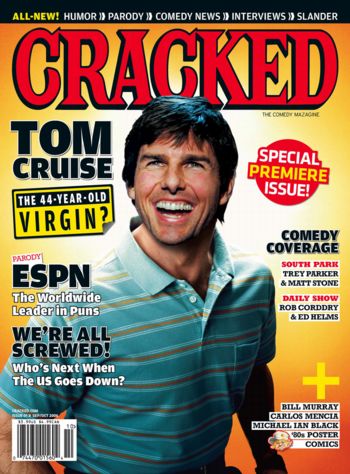 Via
Via ![Blog: Back to Iraq [Christopher Allbritton] Blog: Back to Iraq [Christopher Allbritton]](https://johnbollwitt.com/uploads/2006/08/080906-backtoiraq.jpg)