What goes around, comes around. Luckily, I’m not apart of this one.
Apple Computer is following the lead of Dell and recalling 1.8 million laptop batteries supplied by Sony Corp., saying the batteries are a fire hazard.
The move Thursday follows Dell’s recall of 4.1 million batteries two weeks ago. Those batteries were also built by Sony. […]
The batteries were sold with 12-inch iBook G4, 12-inch PowerBook G4 and 15-inch PowerBook G4 laptop computers from October 2003 through August 2006, according to the safety commission. [cbc]
Oddly enough, this does not involve any of the new MacBooks, but this is on top of the recall for batteries of the 15″ MacBook Pro. I’ve read many reports from users noting the amount of heat that MacBooks, the iBooks replacement, produce. Perhaps the new models haven’t had enough of a run in the market to produce enough complaints or incidents. Time will tell.
Find more information about the iBook and PowerBook battery recall on Apple’s website.

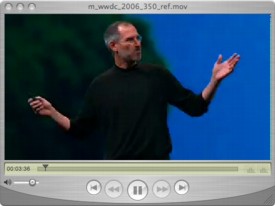 I’m sitting here, being my classic,
I’m sitting here, being my classic,  It’s really no secret that I’m an
It’s really no secret that I’m an