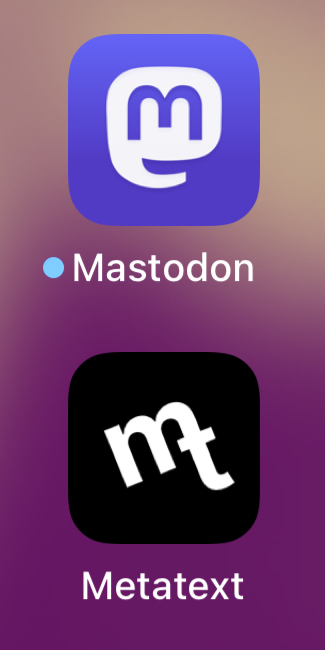The day has finally been set, so we can finally stop all the complaining about how the neighbors closest to the country who originated the iPhone can finally get the same ability to use and abuse Apple’s latest got-to-have-it. We can also stop our whining and pining for an Apple Store of our own in Vancouver so we can be sure that we don’t have to go all the way to Toronto to buy it from one of the three locations there.
Alright, so I’m still complaining, but at least I can say that it’s about time.
For those not in the know, the 2008 Apple World Wide Developers Conference kicked off today with the traditional keynote address. In all actuality, this is more like a sold out rock show that all the cool kids wanna be at. Difference is that all these “cool kids” are major tech heads that get some major kicks out of seeing what Apple has hiding up their sleeve, and you know that I’m a sucker just like the rest of them.
Before any talk of the new iPhone, I thought it was interesting that the next version of the Mac OS, 10.6, is being previewed at this conference. That’s basically all we really know, other than the rumors that the next release will be less cosmetic and more of a back end strengthening of the OS. More details in time, I’m sure.
So the iPhone 3G, on the other hand, is the huge news. So what makes it better than the original iPhone? Lots, and John Biehler has a lot more details on today’s events, even taking in the coverage as it happened at the Vancouver Apple Store.
This new iPhone is wicked, but why does the “3G” tag on the end mean anything? No, it’s not a throw back to the G3, G4, or G5 processor mumbo-jumbo of Mac days past[wiki]. This is 3G in terms of mobile phone standards[wiki]. It just means faster methods of data transfer beyond simple voice send and receive of a normal phone call.
But that’s not all. At my day job, I get a Blackberry. It’s… ok, but there are so many things about it that frustrate me. However, it’s tied to an Exchange Server, so I get all company email to it as well as contacts, appointments, tasks, etc. The new version of the iPhone operating system, “2.0”, promises to work with Exchange Servers. Combine that with a 3G network in terms of speed and the ease of use of the iPhone interface, because the limited experience I have with Rebecca’s, would make me happy not only as a consumer, but as a network administrator as well.
Of course, out of the gate, there are going to be serious elements to look at before any enterprise use is widespread, but that’s the nature of the beast. Even if Apple hits it on the head, you still have to convince the skeptics at the top of the I.T. food chain. That can be challenging, to say the least.
But there’s still more. The iPhone App Store is going to open up a whole new world in terms of what you can actually do with your iPhone 3G. Applications that you can buy to monitor network traffic, get baseball updates, or the Plum Record app that caught my eye, which is software to record audio on your iPhone. Who needs adapters when the hardware is there to record the audio and someone just needs to write the app for it to work? Potentially very cool for the podcast recording needs.
There is going to be more over the coming month to see how this all pans out. First thing to figure out is how Rogers and Fido will price the data plans for these suckers in Canada. After that, it’s just a matter of how you want to position yourself in line. Elbows out on July 11th or wait till Christmas?