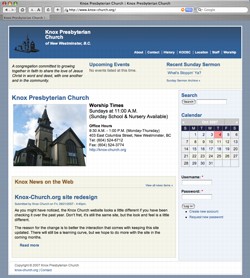ElizabethBollwitt.com is a site that I recently designed and launched for my sister and her artistic endeavors as a painter. The site is a few months old, and it’s another site that I’ve been meaning to write about. Every time I attempt to, I found a flaw in the site and wanted to wait until I fixed it.
ElizabethBollwitt.com is a site that I recently designed and launched for my sister and her artistic endeavors as a painter. The site is a few months old, and it’s another site that I’ve been meaning to write about. Every time I attempt to, I found a flaw in the site and wanted to wait until I fixed it.
My sister had a site for a while before I offered my services in terms of design, and I also consulted her on how blogging can help boost her efforts in getting her works, if not name, recognized a little more on the internet. The previous site was built purely on HTML with a 4D WebServer working in the background. Getting into the guts of what that programming can do is powerful, but based on what I’ve learned about WordPress and PHP over the past few years, a switch just seemed to make sense.
The one thing that is difficult about the site is the speed in which it loads. I’m unsure if the site I built has something to do with it, and the server that it resides on is of my doing as well. It’s an Apache server that I configured from the ground up, so there is a chance that I might have setup something wrong in the process. Never doing such things before, it was a tough time getting all the ins and outs of Unix sorted out, but I learned a lot. The connection to the server isn’t the fastest, and it shows when you go to load the site.
The design was intended to be simple but based off the previous design to the site. Being the artist, I let Beth pick out more of those elements while I focused on the function of the site. We are currently using the WP e-Commerce plugin to run the store, and for what it does, it’s a fairly effective element to the site.
The overall goal to the site is to provide a better platform for Beth to display her works online. The purchasing is one thing, but she also does a variety of art shows as well as growing opportunities to display her original paintings in galleries on the east coast of the U.S. With the addition of a blog, visitors to her site can follow along as she creates new works as well as get information about upcoming events where her works can be seen and purchased.
There has already been some small successes in the site in terms of sales and exposure. As with anything you do on the internet, success comes over time, and we’re hoping for the best in 2008.