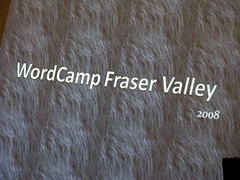 You could say that this style of WordCamp is a bit out of the ordinary. In fact, I’m not sure that many WordCamps are held in casinos, but this event is pretty nice in the fact that there is an amazing space out here for gatherings, meetups, and conventions like this.
You could say that this style of WordCamp is a bit out of the ordinary. In fact, I’m not sure that many WordCamps are held in casinos, but this event is pretty nice in the fact that there is an amazing space out here for gatherings, meetups, and conventions like this.
WordCamp Fraser Valley is a growing push to move web related camps like this out of the downtown core and into the mysterious world away from the ocean waters. Wifi, reasonable sources of power, plenty of water, a huge room, podium, PA system, projector, and a screen. What more could you really need for a WordCamp?
Well, it might be better if something like this was a bit longer, but an all day event at a location like this might be tough. If you head down the escalators, you might be enticed by the various ways to gamble your money away, so you’re probably better off sticking to your laptop like myself and get some content out while checking out your RSS feeds.
The list of presenters tonight are a good group of folks. Raul kicked off this WordCamp with a session on switching from Blogger to WordPress, and it was a great way to introduce newbies with a way of letting go of your worries and do more with blogging in general. Even if you don’t have a blog or are just beginning with your blog, these concepts are worth considering.
Gary from BlurFur, the folks who have headed up this event, made a last minute presentation on business blogging after another speaker was unable to attend. A topic that is largely ignored, and often not even thought about, businesses should be doing more blogging. Period. If you want a way to reach your customers directly, then this is it. Promote your product, talk about your industry, or publish your your press releases on your blog, there are many avenues you can take when it comes to adding a blog to your business.
More topics are being presented tonight, so I will let Rebecca’s live blog speak more to what’s going on, not to mention that she is also one of the presenters tonight. She will be speaking about adding custom sidebars to your posts and pages, something we are big fans of doing. Kulpreet is currently speaking about security to WordPress, and John Chow will bring his evil, money making ways with blogging to the room.
I have to say that I am really impressed with tonight’s turnout. It’s always great to see people from various aspects of blogging. And yes, there are people that don’t even have a blog and are here to find out more. If that’s someone like yourself, then check out a WordCamp sometime. The WordPress community not only does geek stuff and talk about code, but we also like to share the things we know.



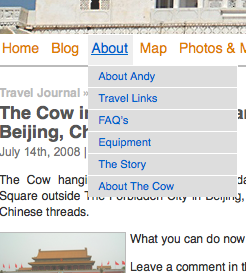 I designed a
I designed a 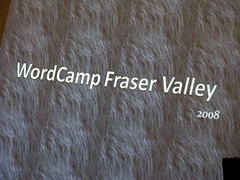


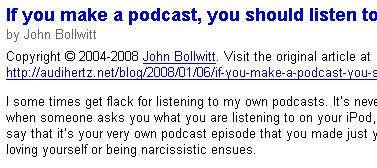 I got an email from someone who subscribes to my RSS[
I got an email from someone who subscribes to my RSS[