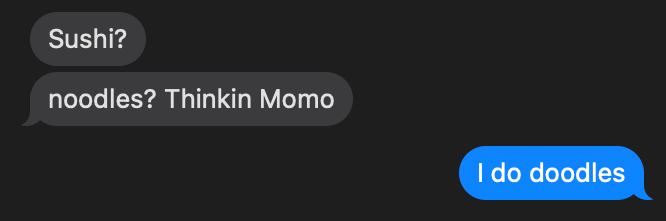
I Do Doodles
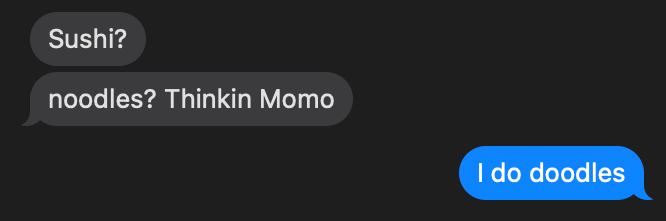

People have said it many times. When you had a cellphone about 10 to 15 years ago, the battery lasted for days. Now, you can barely go a few hours before you find yourself needing to juice up your smartphone.
Granted that technology has progressed from just making phone calls and sending text messages, it’s that small supercomputer in your pocket that kills that juice.
But I was looking at my phone the other day and had the realization that there is this undying need to make a device thinner almost feels like an obsession.
What would happen if you added 5 to 10 millimeters of thickness to the latest iPhone? What else could you fit in there? What could you enhance?
A slightly larger battery would certainly be a bonus. Right now, I can usually get through one whole day on a single charge, depending on how heavy I’m using my iPhone at work. But if I don’t charge it when I go to bed at night, it’s game over by the morning.
And that’s just the start.
Storage. I feel like storage in iPhones is still in those phases of when USB thumbdrives first starting popping up. I got a 1GB drive for my birthday once and thought that was the most amazing thing. Now I scoff at anything that is less than 8GB and only use 32GB on a day to day basis.
In this modern day, why should any smartphone be limited to 16 or 32 gigabytes of storage? With a slightly thicker smartphone, you could start everyone out at 128GB of space. Argue all of the price point bull crap you want because you and I both know that’s just some forced limitation designed by a boardroom trying to maximize its profits.
And then what about digital broadcast transmissions like DTV and HD Radio? Suddenly you have a little more space for those processors so you can process the one and zeros already flowing through the air, not biting into your data limits.
Certainly we need to make battery technology better, but the first company that takes a step in the direction of making their phones thicker for the sake of enhanced technology will get my attention. It’s just a matter of someone having the guts to do it.
It’s great that Apple releases new versions of Mac OS X for free, but there the problem becomes when you have to do a fresh install. You can’t go into their stores to buy a copy or do the same thing online. Upgrading is a breeze through their online App Store, but there is still a “glitch” when it comes to installing their OS onto a blank hard drive.
It’s gotten to the point where I have had to do a number of these installs, so I’m reposting the directions for how I prefer to do this process for my own records.
These directions come from Macworld.com:
Starting with Mavericks, hidden inside the OS X installer is a Unix program called createinstallmedia, provided by Apple specifically for creating a bootable installer drive. If you’re comfortable using Terminal, createinstallmedia is a relatively simple tool to use.
As mentioned above, the createinstallmedia tool works only in Lion, Mountain Lion, Mavericks, or Yosemite—you can’t create an installer drive this way while booted into Snow Leopard. If you need to create a Yosemite beta install drive while booted into Snow Leopard, you should use the Disk Utility instructions, below.
Here are the required steps:
- Connect to your Mac a properly formatted 8GB (or larger) drive, and rename the drive Untitled. (The Terminal command used here assumes the drive is named Untitled.) Also, make sure the Yosemite installer, called Install OS X Yosemite.app, is in its default location in your main Applications folder (/Applications). This means that if you moved it before installing Yosemite, you need to move it back before making your installer disk.
- Select the text of this Terminal command and copy it:
sudo /Applications/Install\ OS\ X\ Yosemite.app/Contents/Resources/createinstallmedia --volume /Volumes/Untitled --applicationpath /Applications/Install\ OS\ X\ Yosemite.app --nointeraction- Launch Terminal (in /Applications/Utilities).
- Warning: This step will erase the destination drive or partition, so make sure that it doesn’t contain any valuable data. Paste the copied command into Terminal and press Return.
- Type your admin-level account password when prompted, and then press Return.
- The Terminal window displays the progress of the process, in a very Terminal sort of way, by displaying a textual representation of a progress bar: Erasing Disk: 0%… 10 percent…20 percent… and so on. The program then tells you it’s copying the installer files, making the disk bootable, and copying boot files. Wait until you see the text “Copy Complete. Done.”, which could take as long as 20 or 30 minutes, depending on how fast your Mac can copy data to your destination drive.
You now have a bootable Yosemite install drive. If you like, you can rename the drive from its default name of Install OS X Yosemite, though I think it’s kind of a catchy name.
Once you’ve made the USB installer, reboot your Mac with just the USB drive, keyboard, and mouse connected while holding down the Option-key to choose the USB installer from the Startup Manager when it launches.
I prefer to work in Terminal for functions like this. If you go to the linked article on MacWorld, there are some GUI friendly ways to do the same thing.
Not too long ago, I found myself on top of a high rise in Yaletown for a work related project. The only camera I had on hand was my iPhone, but I knew I had to snap some photos of the city, no matter how much my vertigo played with my knees.
After reading many of Rebecca’s “Vancouver History” posts, it makes me look at these photos a little differently. Vancouver’s changed a lot in just the six years that I’ve lived here, yet alone the last one hundred.
My PowerBook is five years old now, and doing a little research the other day, I figured that it wasn’t in such bad shape that it couldn’t handle a bit of an upgrade when it came to the operating system. It started out with 10.2 (Jaguar) when I first bought it, and the moves to versions 10.3 (Panther) and 10.4 (Tiger) were simple upgrades. Over the years, performance has gotten sluggish, so my thought has always been that if I were to take this aged beast to 10.5 (Leopard), I’d have to do a clean install.
The whole process took about four hours to complete, reformatting the hard drive, installing the OS, and getting the needed updates all in place. Network traffic seemed to be the major slow down, but there wasn’t much in terms of hiccups. Just needed a little patience while it all worked its way through.
The big thing for me was getting all the data backed up, but I keep more of the important info stored on my desktop at home. The PowerBook is more of a mobile device when I need to have that ability, so it was mainly making sure that nothing was missed that I couldn’t live without.
When it came to applications, I was willing to part with programs like Microsoft Office or Photoshop that I’ve been able to obtain from my remaining days of college (yes, legally) because I’ve come to rely on so many open source options like GIMP, Google Docs, Open Office, Smultron, Cyberduck, or whatever neat files that seem to pop up on opensourcemac.org. I have also tried iLife alternatives like Picasa and found that it’s fairly well adapted for my situation because I always have that desktop to go do some major photo work when needed.
Getting everything in place today, I have been extremely happy with how my PowerBook has been performing with Leopard on it. The UI has taken a little getting used to, but I keep getting the cool factor more often than none. I’m rarely one to complain because I find ways to adapt to various situations without too much problem, something I do consistently with my day job in a Windows environment, mixing in hints of Linux.
Alas, the battery on this baby is far passed its life cycle, so I’ll never know how it does with Leopard because it would only last from about 20 minutes on a full change with Tiger. Firefox is already behaving better, especially when it comes to Google Reader, my major lifeline to keeping up with the rest of the world.
It hasn’t been 24 hours since I got the install done, but I’m impressed with what I’ve seen so far. It gives this old laptop some extra worth until I can replace it with one of those new, fancy MacBook Pros that came out just this week. I’m good in the short term.
Yes, it’s true that I turned 30 almost a week ago now. Age is but a number, and I hardly feel old. Lord knows I hardly act my age, so it was actually pretty nice to get numerous gift cards to Futureshop.
Being that we have absolutely no idea what happened to the 2G iPod nano shortly after our trip to Kansas City, the timing is nice. I know it made it back to Vancouver, but there is a good chance that it was stolen. In it was not only the iPod nano, but so was the USB cable, ear buds, and the Belkin TuneTalk Stereo that was so vital to our mobile podcast recording adventures.
On our way home the other day, we stopped by Futureshop and cashed in on the following.
Not bad, and it’s nice to have an iPod again, not to mention some nice ear buds with really impressive quality. Still getting used to the UI of this generation of nano, but I’m really enjoying getting caught up on podcasts. All that remains is to replace that mobile recording element, and I’m banking that the built-in support for voice recording on this 4G means good things. That will be hopefully solved shortly.
The day has finally been set, so we can finally stop all the complaining about how the neighbors closest to the country who originated the iPhone can finally get the same ability to use and abuse Apple’s latest got-to-have-it. We can also stop our whining and pining for an Apple Store of our own in Vancouver so we can be sure that we don’t have to go all the way to Toronto to buy it from one of the three locations there.
Alright, so I’m still complaining, but at least I can say that it’s about time.
For those not in the know, the 2008 Apple World Wide Developers Conference kicked off today with the traditional keynote address. In all actuality, this is more like a sold out rock show that all the cool kids wanna be at. Difference is that all these “cool kids” are major tech heads that get some major kicks out of seeing what Apple has hiding up their sleeve, and you know that I’m a sucker just like the rest of them.
Before any talk of the new iPhone, I thought it was interesting that the next version of the Mac OS, 10.6, is being previewed at this conference. That’s basically all we really know, other than the rumors that the next release will be less cosmetic and more of a back end strengthening of the OS. More details in time, I’m sure.
So the iPhone 3G, on the other hand, is the huge news. So what makes it better than the original iPhone? Lots, and John Biehler has a lot more details on today’s events, even taking in the coverage as it happened at the Vancouver Apple Store.
This new iPhone is wicked, but why does the “3G” tag on the end mean anything? No, it’s not a throw back to the G3, G4, or G5 processor mumbo-jumbo of Mac days past[wiki]. This is 3G in terms of mobile phone standards[wiki]. It just means faster methods of data transfer beyond simple voice send and receive of a normal phone call.
But that’s not all. At my day job, I get a Blackberry. It’s… ok, but there are so many things about it that frustrate me. However, it’s tied to an Exchange Server, so I get all company email to it as well as contacts, appointments, tasks, etc. The new version of the iPhone operating system, “2.0”, promises to work with Exchange Servers. Combine that with a 3G network in terms of speed and the ease of use of the iPhone interface, because the limited experience I have with Rebecca’s, would make me happy not only as a consumer, but as a network administrator as well.
Of course, out of the gate, there are going to be serious elements to look at before any enterprise use is widespread, but that’s the nature of the beast. Even if Apple hits it on the head, you still have to convince the skeptics at the top of the I.T. food chain. That can be challenging, to say the least.
But there’s still more. The iPhone App Store is going to open up a whole new world in terms of what you can actually do with your iPhone 3G. Applications that you can buy to monitor network traffic, get baseball updates, or the Plum Record app that caught my eye, which is software to record audio on your iPhone. Who needs adapters when the hardware is there to record the audio and someone just needs to write the app for it to work? Potentially very cool for the podcast recording needs.
There is going to be more over the coming month to see how this all pans out. First thing to figure out is how Rogers and Fido will price the data plans for these suckers in Canada. After that, it’s just a matter of how you want to position yourself in line. Elbows out on July 11th or wait till Christmas?
Last Christmas, I decided to help upgrade Rebecca’s aged DVD player by getting something that would help us enjoy home time together. Her old player would get picky about what it would or would not play from time to time, especially any burned media that we would throw into it. So this is what I ended up getting her.
 The RCA DRC285. Our hope is to do the HD upgrade in the future, so that was my main reason for choosing this model due to the HDMI[wiki] outputs. That way when we make that jump, she can watch her “Sex in the City” DVD’s in all their 1080p glory. Plus there is the ongoing education of sharing movies with each other form respective “must see” libraries. The price for this was a great buy, so it was a good situation.
The RCA DRC285. Our hope is to do the HD upgrade in the future, so that was my main reason for choosing this model due to the HDMI[wiki] outputs. That way when we make that jump, she can watch her “Sex in the City” DVD’s in all their 1080p glory. Plus there is the ongoing education of sharing movies with each other form respective “must see” libraries. The price for this was a great buy, so it was a good situation.
Now here’s the kicker. This little puppy has a USB 2.0 port on the front of it. On a whim, I took a 350MB AVI and put it on a 1GB thumb drive. The remote has a “DVD/USB” button on it, so after plugging it into the USB port, I hit the button, the little LED flickered like it would when being accessed by a computer, and there was the file listed on the screen. I selected it, hit the “OK” button, and the video file loaded.
What we normally did before this was run about a twelve foot A/V cable with RCA connectors[wiki] from the back of the TV to our iMac. The TV then became a second monitor with audio running to it from the computer, giving us the option of watching downloaded video files on our TV. None of that sitting in front of the computer monitor for us.
So with this USB discovery, it was an amazing moment. The video looks superb compared to the output generated from the iMac to standard NTSC video quality. There was a lot of pixelation from fast video movement, but that has changed since we’ve gone to viewing programs off of the thumb drives. I say drives because you can put about two episodes of a program per one, 1GB thumb drive. With two, we cycle through the pair.
Additionally, the DVD player flows right through the list of files. Start with the first one and it plays the next one in order. Oh, and you can also pause and fast forward like a standard DVD.
With our hectic lives, it’s safe to say that this has been a very cool addition to our arsenal of things to disconnect with.
In less than twelve hours, the first Apple Store in Vancouver will be open.
In the wee hours of tomorrow morning, the crowds will descend, a line shall form, and madness will ensue. In fact, people are most likely camped outside of Pacific Centre on Georgia Street at this moment. I would love to be there for an Apple Store opening and have heard nothing but cool things about it.
Sometimes they even hand out super fun free stuff, crazy discounts, or the odd gift certificate. Still, not enough to really want to make me suffer in line on a day off from work. Plus I’m holding out on replacing my Powerbook G4 with something more of a MacBook flavor, so that’s more of a priority in the near future.
There also won’t be any iPhones to speak of, but that will be changing in the very near future. John Biehler has more on that with some good points.
Unfortunately no details other than it’s coming ‘before the end of the year’.
The big questions to me are:
1. How much for the phone itself in Canada?
2. what does the data and voice plans look like? They better resemble the US pricing
3. How long do we have to lock in? Rogers seems to like 3 year terms
4. Will it be the rumoured new 3G model or as Rogers tends to be behind in releasing phones, will it be last year’s model [johnbiehler]
So an Apple Store within easy walking distance plus the iPhone on the horizon. Things are finally starting to happen for B.C. About freaking time, Apple.