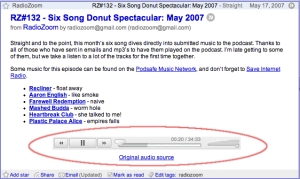As my ventures with Google Reader continues, I’ve discovered the added benefits of having podcast feeds in your subscription lists. For some, this is old news, but my hope is to help spread this information to help breakdown that notion of needing an iPod or iTunes for podcasts.
So let me say this bold and loud, you don’t need an iPod or iTunes to listen to podcasts! The same goes for video podcasts if you are a fan of the talkies.
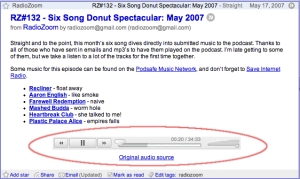 For the same reason that I have come to quickly enjoy Google Reader as my default way of reading RSS feeds, you can apply the same notion to podcasts. The friendly geeks at Google have tossed in a small audio player to the interface that pops up when it recognizes an audio file being in the feed. When you hit play, the file is loaded and played for you through your browser.
For the same reason that I have come to quickly enjoy Google Reader as my default way of reading RSS feeds, you can apply the same notion to podcasts. The friendly geeks at Google have tossed in a small audio player to the interface that pops up when it recognizes an audio file being in the feed. When you hit play, the file is loaded and played for you through your browser.
This is the weakest part of using this for podcast listening, but it presents some strengths. Yes, you have to have a browser window open and a computer to listen to it from. When you close the window or click away from the story to go to another story in your list of other feeds, the player stops. However, if you can keep that window available and open a different window to keep browsing through other things, then just keep listening while you work.
The upside to this is that, as long as the feed works like it should, all the show notes are within easy reach. If there are links that the podcast directs you to that are in said notes, all you have to do is right-click on them to open the link in a new window and see what they are talking about.
On top of this, you can listen to these podcasts anywhere and at anytime, as long as you have a connection, a computer listen to them on, and access to your Google Reader account. There is no downloading of any files to clutter up your hard drive, and you can always come back to listen to any episode in the feed at anytime. Gotta cut it short and get some actual work done? Make a mental note of approximately where you were in the podcast and finish listening to it later. Remember, this is on demand, so you can pause, rewind, and fast forward at will.
It’s also a safe bet to assume that no matter what the file format is of whatever you want to listen to, Google has found a way to get it played through their reader. You would imagine the same for video, but, as LaVar Burton would say, you don’t have to take my word for it.
 Courtesy of PC World, I thought this was pretty cool. My Best FM is a website from Belkin that allows you to plug a location in and get the best, dead spot on your radio to tune your FM transmitter to. Handy if you have one of these things for your iPod or various portable MP3 players.
Courtesy of PC World, I thought this was pretty cool. My Best FM is a website from Belkin that allows you to plug a location in and get the best, dead spot on your radio to tune your FM transmitter to. Handy if you have one of these things for your iPod or various portable MP3 players.