 I have been greatly enjoying the free, unlimited calls to regular phones on Skype for nearly the past year. It’s been a wonderful way to call up friends and family back in the states. The quality is pretty good, but on heavy traffic days on the internet, not so much. How are you to argue with it being free?
I have been greatly enjoying the free, unlimited calls to regular phones on Skype for nearly the past year. It’s been a wonderful way to call up friends and family back in the states. The quality is pretty good, but on heavy traffic days on the internet, not so much. How are you to argue with it being free?
Enjoy it while it lasts. The free, trial period is coming to a close at the end of this month. I had hoped that Skype would just eat the bandwidth and keep it free, but that stands to not be the case.
Internet phone service provider Skype plans to start charging U.S. and Canadian users US$29.95 per year for unlimited calls to regular phones in both countries, as the end of a free trial offer looms.
Users who sign up before Jan. 31, 2007, will receive a special rate of $14.95 a year and 100 free minutes of international calling, Skype said on Wednesday. Any user wishing to continue using Skype to make calls to regular phones or mobile handsets after the free trial expires Dec. 31, but does not want a yearly plan, can pay for SkypeOut at a rate of 2.1 cents per minute for calls within the U.S. and Canada.
Computer-to-computer calls using Skype software will remain free. [macworld]
Still, that’s not a bad deal to pay that much per year for free calls between the U.S. and Canada. Naturally, there will be some people who will think that this is a load of crap. In my hometown, we used to run a free, local BBS[wiki] (yeah, remember those things from 1995?) and users flipped when they had to pay $25 a year to dial in over their modems. Sometimes you just need a little help with bills, and I could really see paying to use Skype’s service. However, I am a total sucker for free stuff.


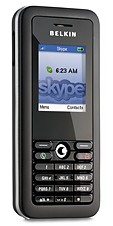 Belkin today unveiled its
Belkin today unveiled its