Hot on the heels of today’s WordCampSF 2009, a recent survey on Twitter by Matt Mullenweg showed that two of BraveNewCode’s plugins for WordPress took number three and one.
WordTwit is something I’ve been using for some time now, and it’s a must have add-on that automatically posts updates to Twitter when you publish a post. Version 2.0 has brought on some great improvements that keep the plugin simple yet very powerful.
 Taking number one is WPtouch, a plugin that makes your WordPress site optimized for the iPhone, iPod Touch, and Android mobile devices. It’s been available for some time now, and I’ve been very slow to getting it installed onto my site. Call it being lazy because it’s a very quick and easy process to upload it to your WordPress installation, activate it, and you’re done.
Taking number one is WPtouch, a plugin that makes your WordPress site optimized for the iPhone, iPod Touch, and Android mobile devices. It’s been available for some time now, and I’ve been very slow to getting it installed onto my site. Call it being lazy because it’s a very quick and easy process to upload it to your WordPress installation, activate it, and you’re done.
Dale and Duane are consistently working on improvements to the WPtouch infrastructure, making it better and better with each release. Keep your eyes on their blog to get the latest news on what’s next.

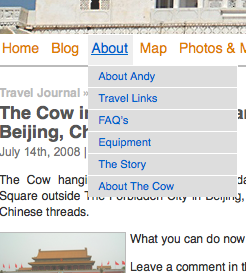 I designed a
I designed a