After much plotting, planning, wishing, hoping, and a few meetings, WordCamp Whistler 2009 is a full go for January 24, and registration is open for attending as well as speaker submissions.
If you have ever wanted to find out more about how to use WordPress, the mechanics that drives it, and how other people are using it, then this is a great opportunity to find out more.
With the venue booked, keynote secured, website and social media streams in place, we’re ready to officially announce WordCamp Whistler 2009.
This site is your official source for WCWhistler information. Check out the speaker page, add your own submission to become a speaker, find out more about sponsorship, and check back for blog updates. You can also follow the action with the RSS feed or by adding @WCWhistler on Twitter.
The official conference tag (for Flickr photos or blog posts) is wordcampwhistler09.
Browse the site, get all the info you need, ask some questions, and register through Eventbrite. There is a fee for this conference but since we’ll be in a world-class location with top notch speakers, we think it’s worth it (and we’ll even through in some lovely swag as well).
My snowboard boots are already by the door – right next to my laptop. I hope to see everyone there for this amazing weekend of WordPress geekery, networking, and good times. [wordcampwhistler]
Duane, Rebecca, and I have really tried hard to get this idea off the ground, and there is still much left to do before the date comes. Keep tabs on the WCWhistler website and subscribe to the RSS feed for all the latest news.


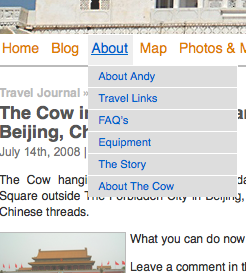 I designed a
I designed a 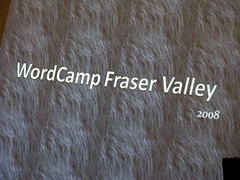
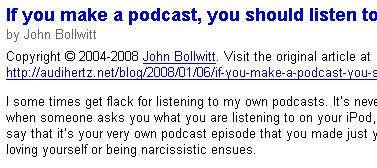 I got an email from someone who subscribes to my RSS[
I got an email from someone who subscribes to my RSS[